Beginners guide to "no code" flexible technology
The key message was clear. Pick a “no code” tool and get started!
What the heck is "no code"?
I’ve got to admit I had no idea! I struggled to write the event blurb for our DigiShift on flexible No Code technology - because I had no clue what our event was about!
After the event though? I am a no code convert and I urge you to get started ‘cause it is your future!
“If anybody in your team can use mail merge then you can use all these no code tools”
Russell Findlay, Speakers Trust
Benefits of no code are very clear
- Saves staff admin time and thus saves money
- Creates a faster, tailored, improved, consistent user experience
- Is quick and easy to put in place
- Is quick and easy to re-use
- Eliminates repetitive admin tasks - saving staff boredom & human error
The no code lowdown
The easiest way to explain no code is to give you a few examples!
Example 1 – automating sending materials out to workshop attendees
Consider you are hosting an event or workshop. These might be the stages in your set up.
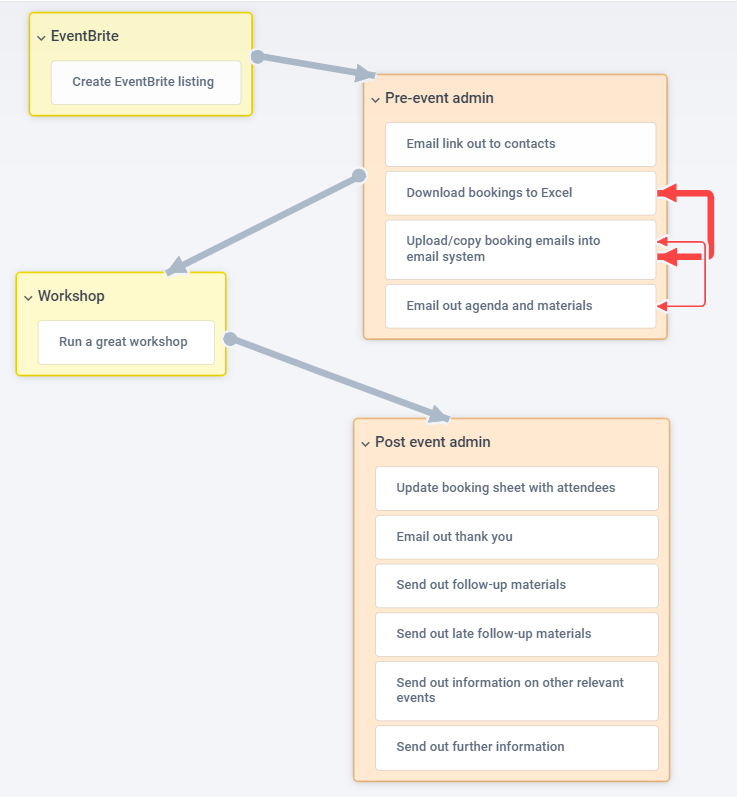
How much time do you, or your staff, spend on those admin tasks? How much frustration repeating them if you make an error, or there's a last minute booking?
Imagine you could eliminate this admin overnight?
This is what a no code tool allows you to do. It takes over those repetitive tasks and automates them. Yes, it will take you some time to set it up initially – but not any more time than those admin tasks.
Now imagine you rerun the workshop. You simply drag and drop the processes you already set up last time and re-use.
With your no code tool, your event prep now looks like this!
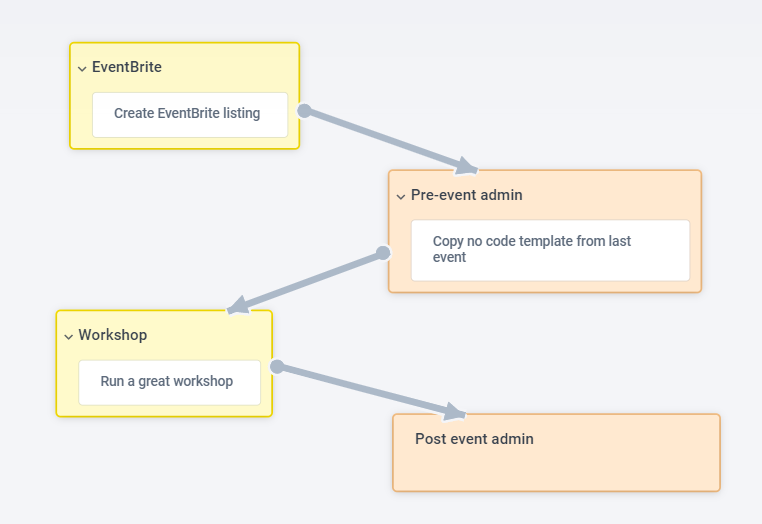
This is exactly what Iain Delworth from The Lens has done to streamline the many workshops they deliver every week. Iain uses the no code tool Zapier to integrate EventBrite with their email marketing platform Mailerite. This has enabled them to automate their emailing of materials to attendees before and after workshops.
“I have calculated it saves roughly about four days’ worth of work in the course of the year”
Iain Delworth, The Lens
Example 2 – automated but meaningful marketing - for personalised user journeys
Consider you run a series of public events or manage a series of visitor centres. You ask people to sign in and collect their email address to send them further information.
- If you use pen & paper sign in, how much time to manually type this up?
- If you use a digital sign-in app, how much time to manually download the contact data and upload it into your email system?
- How much time to send out the emails?
As shown in example 1, this process can be automated.
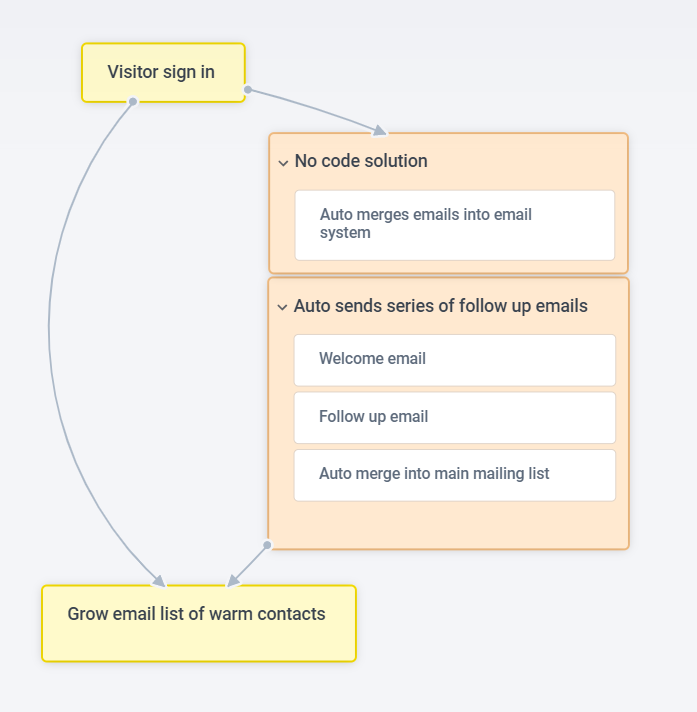
No code can offer you much more than mere automation though. Look more closely at two of the steps here.
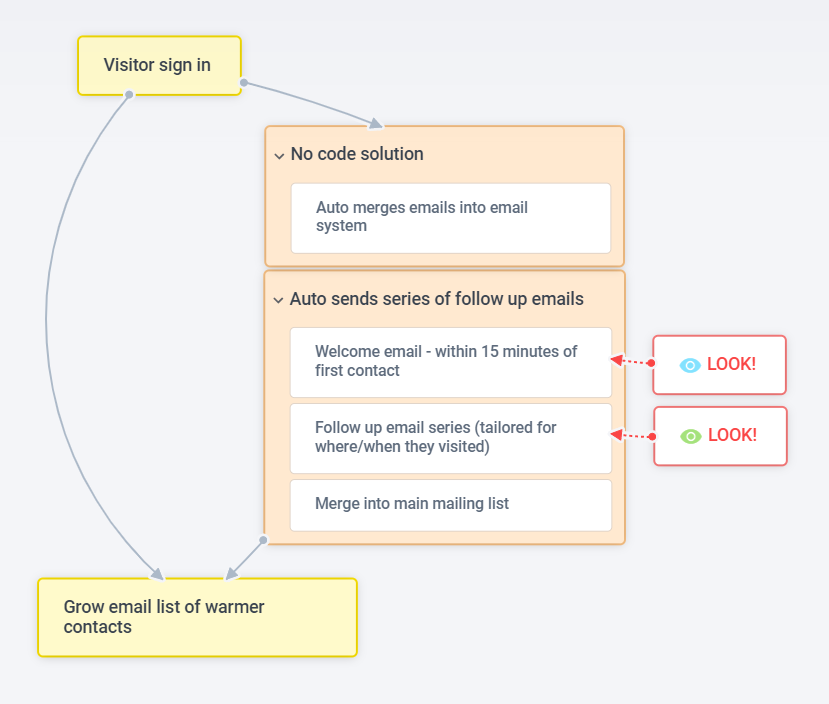
The no code automation brings:
- speed!
Your visitor receives their first welcome email within 15 minutes of sign in! In the past this might have taken days or weeks. - a tailored and personal user journey
Your one follow-up email is easily swapped for a series of emails, using pre-scheduled spacing.
This is the no code solution Lizzie Wrobel has implemented at Sue Ryder to process around 1000 visitors per month, using minimal staff time!
No code tool Zapier integrates their digital sign-in app Envoy with their mailing system MailChimp and automates the series of follow-up emails. It is easy to add personal touches along the user journey too - for example the welcome email automatically comes directly from the director of the specific Sue Ryder centre they were visiting.
“It's not a hugely complicated solution and not a lot of effort to set up. You kind of set it up and then that's it. It ticks along and does its job.”
Lizzie Wrobel - Sue Ryder
This all results in much less staff admin time but importantly much warmer contacts, as the tailored information is more personal and makes visitors feel more supported.
“We are not using it in a particularly sophisticated way. But it's doing the job. It's been great for us, really good!”
Lizzie Wrobel, Sue Ryder
Example 3 – integrating multiple systems - so no need for an IT department
Russell Findlay's use of no code is much more sophisticated than our first two examples but is still based on Zapier.
Russell's organisation Speakers Trust delivers student learning. They have a variety of tools they prefer for certain processes like
- Salesforce (contacts database)
- QuickNotes (accountancy & invoicing)
- FormTitan (application forms)
- AirTable (data records)
- MS Outlook (emailing out information)
- Zoom (virtual meetings/training/ webinars)
- Dropbox (storage of course materials), and more.
All these different digital tools would previously have required an IT team to integrate them all together - but Russell thinks a little differently to most.
My IT philosophy is we have no IT department, no IT staff, we have no system purchases. We use no code.
Russell Findlay, Speakers Trust
All these different tools are integrated into one smooth system simply by using Zapier to connect them together.
"All Zapier does is talk to one system, ask it a bunch of questions about the information it holds, and tell a different system that information."
Russell Findlay, Speakers Trust
In fact, Zapier can connect to over 2000 different apps, so you choose which app is the best tool for each part of your process. Not only that, you can change your system quickly by swapping out one app, rather than having to redesign everything.
"Zapier can integrate from anything to everything. It means you are not wedded to each system, which means you can change your mind…without the expensive up-front cost."
Russell Findlay, Speakers Trust
From beginner to no code expert in 100 days
Max Haining is our no code expert. Amazingly he had never touched a no code tool before he started his 100 days of no code challenge. He comes from a non-technical background but is now a no code expert!
Max highlights anyone can do this because no code tools use simple drag and drop components.
ANYONE can now quickly and easily make:
- websites
- apps
- chatbots
- automated/integrated/streamlined processes
- visual models
- data visualisations
Max has identified:
Five key ways no code can help charities:
- Digitise your service offering - for a more diversified and inclusive service delivery
e.g. using LandBot to make easy chat bots to communicate with your users - Automate process and streamline manual tasks - so they run in the background without you ever having to worry about them
e.g. using Zapier, PieSync or IFTTT - Evidence your impact through better data capture - to make more data driven decisions and to show the great work you are doing to funders
e.g. use Gyana - to visualise your data and charts - Market your services better - to create meaningful customer experiences
- Modernise your image
e.g. using Webflow to quickly build a visual website
Get help from Max and his no code network
Max's 100 days of no code challenge to himself really took off and he has now created an online beginners course to guide your journey. There is also a Tech For Good programme if your charity needs more hands-on support. Book an informal chat with Max to find out more.
Get started today!
"Start with the first step, automate piece by piece, then learn the next step to automate."
Russell Findlay - Speakers Trust
Send a quick email to your team right now!
"Hi team, I've discovered a neat easy way for us to ditch our most repetitive time-consuming annoying tasks! Take a few minutes right now to jot down any of these you have in your own work flow and we'll take a look at how to automate them."



