Why you need to start with user needs
Website projects often start because of an internal need of frustration - your website may be outdated, or you may have grown and need a better web presence. You could end up designing a website to suit that internal need, but your best chance of success is to put user needs first - this will make your website more functional, useful and helpful.
How to understand your user's needs
Users come to your website to do something specific - to find something out, to connect with someone, to sign up to an event or service. So rather than thinking in a general way about ‘user engagement’, you can use specific user needs and stories to help plan your content and ensure that your website is successful. These are sometimes called user stories and take the following format:
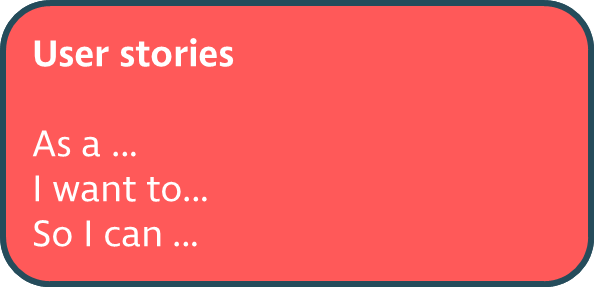
For example: As a local group convenor, I want access to guidance for local groups so I can ensure that our group follows the right guidance and procedures.
There are a number of ways that you can find out more about user needs:
- You could run a survey to find out how they access information, and which topics are most relevant to them
- You could run a focus group or hold interviews to gain a more in-depth insights into what users need to be able to do on your website and which issues are most important to them
- You could run a popup survey on your website, for example looking at a specific area, like whether an event booking process worked smoothly or whether some online guidance solved someone’s query.
Questions you could ask your audience:
- How do you find information or resources online – eg through Search or Social media?
- What does your ‘digital life’ look like? Eg ‘I can only access the web through a phone’ or ‘I am quite new to being online and I use an old computer’
- What types of information or support would be valuable to you?
- What does a good online experience look like for you – can you give an example of an online process that felt smooth and helpful?
User tasks
Another way to understand user needs is to think about what kind of tasks people will be trying to complete on your website. People don’t tend to visit a website unless they have a specific reason to, so understanding these key tasks will help you give people the information they need.
Examples include:
- Find out more about your organisation: your mission, your people, your current work
- Contact you, and understand how quickly you will respond
- Support you with money or by volunteering
- Apply for a job with your organisation
- Access important updates as things change (eg premises opening/closing
- Connect with a campaign and get rolling updates on a new issue
- Sign up for updates or a mailing list
- Access the latest insights, news or in-depth information on key topics
- Browse and book onto events
- Sign up for activities and share information with you
- Find supportive information or guidance
- Access or apply for your services.
Information you already have about your users
If you have tools like Google Analytics (GA4) set up, you will be able to access some metrics that can give you some insights about user behaviour. For example:
- Top content – highlighting the most-frequently accessed pages on your website.
- Traffic sources – helping you understand where users come from, for example Search vs Social media vs direct links.
- Search terms – insights into what search terms users are entering on your site. These can help you spot topics or tasks that are hard to complete on your current site.
- Time on page – in general, the longer users spend on a page the better. This shows that your content is engaging.
- Bounce rate – a high bounce rate is where users view a single page briefly, and then leave your site. A high bounce rate implies that your site content is not very engaging or not meeting user needs.




